Ninja Animated Webcam Overlay
$5.99 Original price was: $5.99.$2.99Current price is: $2.99.
The Ninja Animated Webcam Overlay is great for the streamer with an assassin styled channel theme. This webcam frame is a 960×720 transparent .webm video made in black with red highlights and shurikens on the top right and bottom left corners. The bottom right corner offers a nameplate perfect for putting your gamertag or clan tag in. This overlay can be placed anywhere within your stream window and is resizeable.
Ninja Animated Webcam Overlay Preview
I created this Ninja Animated Webcam Overlay with a comic book style in mind. It seems to be an attractive style for many streamers. I intend to make alerts and transitions with the same style in mind. Actually, the reason I split the shuriken was because I plan to make alerts that seamlessly combine the 2 halves, animate, then return to the webcam overlay. I have yet to see anyone with that type of animation. Once they’re done, I’ll link them here.
The Ninja Animated Webcam Overlay animation file is in .webm format. This file is intended to be uploaded to your Streamlabs account for use on Streamlabs OBS (SLOBS) or OBS as a media source.
The download contains a loopable .webm file that can be added to your SLOBS/OBS source list as a media source.
My goal here at Khaos Kollective is to create animations and graphics that make an impact on an audience no matter which platform it’s on. I was a streamer fo a good portion of my life. The weird part was that I was more interested in showing a cool animation than I was in creating content. I’ll leave that to the pros. My calling is here in animation. That became obvious the more I streamed. So if you’ve got the content, I’ll do my best to make some badass animations that help put the shine on it like a fancy pair of shoes.
Only logged in customers who have purchased this product may leave a review.
Related products
Alert Packages
Alert Packages
Animated overlays
Alert Packages



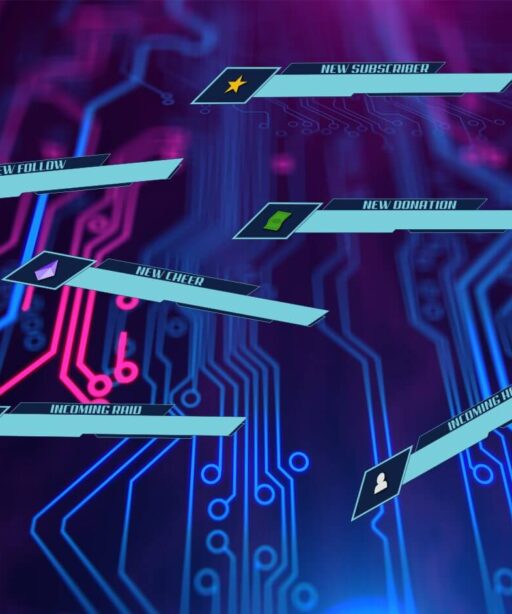
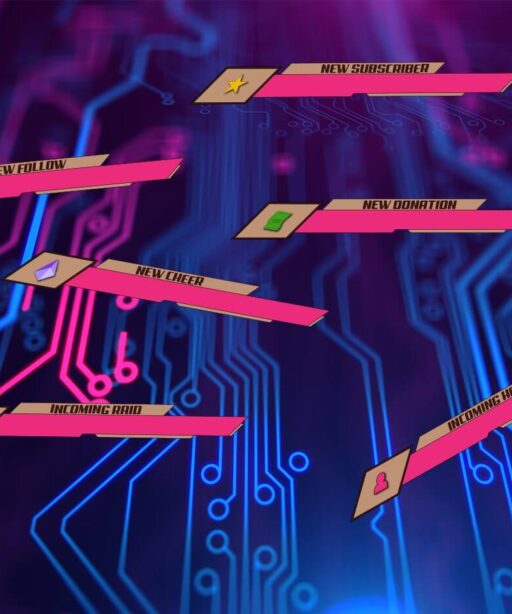


Reviews
There are no reviews yet.